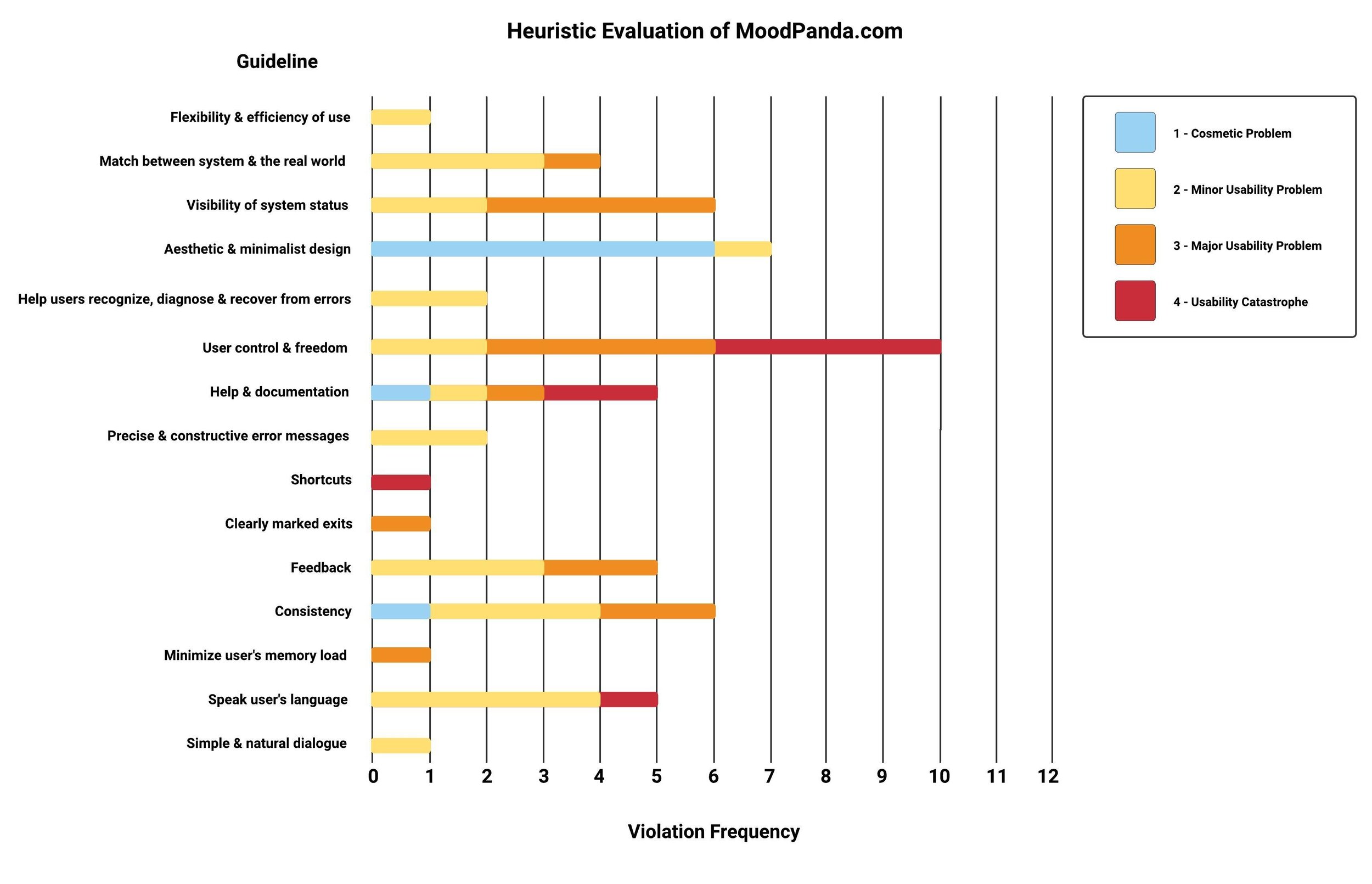MoodPanda: Evaluating and Usability Testing a Mood Tracking Website
My Role
This project was completed during a Usability Testing class in the HCI Master of Science program at DePaul University. I made the following contributions to this project:
Conducted one cognitive walkthrough of the key task of “updating mood”
Recruited one participant for the moderated remote usability testing session
Moderated one remote usability test for five key tasks
Conducted three remote unmoderated comparison tests for the key task of “updating mood”, between MoodPanda and a competitor’s website
Wrote portions on the usability test script and test plan
Wrote the usability testing results for the objective of “updating mood”
Wrote the usability testing results for the post-test interview
Wrote portions of the usability testing findings and recommendations
Wrote portions of the comparison testing findings and recommendations
Wrote portions of the “next steps and future testing”
About MoodPanda
MoodPanda is a website and mobile app that allows users to connect with each other and share their feelings anonymously. Users post numerical scores to represent their mood, and add an optional brief comment, which appears in a community feed. MoodPanda provides a simple and safe outlet for users to offer and receive support. It allows its community members to track their moods through previous posts and mood data charts.
Testing Overview
Our team of four researchers conducted a series of MoodPanda website evaluation activities and tests over the course of eight weeks. This project included:
Heuristic evaluations of the full MoodPanda website
Cognitive walkthroughs of a key tasks
Moderated remote usability tests for five key tasks
Remote unmoderated comparison tests for one key task, between MoodPanda and a competitor’s website
Tools
We used several software programs and tools throughout the testing process.
Zoom with screen sharing for moderated remote usability testing
Validately for moderated remote usability testing
Google Forms for recruitment/screening
UserTesting.com for unmoderated remote comparison testing
Excel, R Studio, and SPSS to run statistical tests
Heuristic Evaluations
Our research team conducted individual heuristic evaluations. After reviewing and consolidating each evaluators’ findings, we identified a total of 48 usability issues and 65 heuristic violations.
Cognitive Walkthroughs
To identify potential obstacles users might encounter on their paths to successfully accomplishing goals, we examined four user tasks to examine in cognitive walkthroughs.
Update and document mood status
Interact with the MoodPanda community through a reply
Print personal mood data
Search for the help page
Task 1: Update and document ‘Mood Status’
Tracking one’s mood status is a task that is central to MoodPanda’s functionality. Initiating this task seems simple, as there is an obvious ‘Update Mood’ button at the top of every screen. To successfully complete this task, users must complete the following sequence:
Our evaluator noted minor cosmetic issues in this sequence, which would not necessarily prevent users from successful task completion, but the button size seems too small, which could prevent users from easily hitting their target. Additionally, users cannot undo or edit a mood status update once it has been posted.
Task 2: Interact with the MoodPanda community through a reply
Giving and receiving anonymous support is another primary function of the MoodPanda service. One way to do this is by commenting on other users’ mood updates to provide anonymous support and words of encouragement. The task flow looks like this:
Walking through this task revealed that once a user comments on another user’s status, the comment is not editable or retractable. This can be problematic for users who may have commented in error.
Task 3: Print personal ‘Mood Data’
This secondary task function does not affect the main functionality of the app but is a thoughtful consideration as it provides portability of users’ data.
We observed that it is not possible to complete this task on a mobile device or a desktop computer. The task sequence leads to a dead end, with a button that does not work. The printing task is intertwined with the ‘download’ task. We recommend re-visiting the entire task sequence and making the ‘print’ and ‘download’ tasks into one task where the user can download a printable PDF of their data. The task should wrap up with a functioning button.
Task 4: Search for the ‘Help’ page
During the heuristic evaluation phase, all of the evaluators on our team noticed that the MoodPanda system lacks a clearly defined ‘home’ page or screen, and was difficult to navigate because much of the terminology used was not clear to us. All of us were looking for help on how to use the system, so we decided to walk through the process of looking for help.
We observed that there is no clearly defined help page within the MoodPanda system, or on the marketing home page. This is problematic because not having a clearly marked ‘help’ section will frustrate many users who may abandon use.
Recommendations Based on Heuristic Evaluations & Cognitive Walkthroughs
We observed several severe heuristic violations and usability problems in our cognitive walkthroughs. Based on our findings, we created recommendations for improving users’ experiences and satisfaction levels with the product.
Usability Test Plan Overview
Research Questions
Based on the problems we observed during our early-stage evaluations, we created a plan for more in-depth usability testing. Our research was centered around six task-based research questions.
Can users easily post their mood status with a numeric rating and a comment?
Can users successfully interact with other members in the MoodPanda community through hugs, comments, and following others?
Can users find adequate help and documentation when using MoodPanda?
Do users understand what the the privacy mode settings control, and how to use them?
Can users easily download a record of their mood data?
How satisfied are users with their overall experience using MoodPanda?
Participants
To qualify for our study, participants had to be at least 18 years old, actively use social media, and have no prior experience using the MoodPanda website.
Objectives
We collected the following data through our usability testing:
Rates of Successful task completion
Navigation patterns to accomplish tasks
Obstacles and barriers encountered while trying to complete tasks
Participants’ thoughts on their experience, likes and dislikes
Usability Testing
We conducted usability tests with four participants. These participants were asked to complete a series of scenario-based tasks to further evaluate usability issues we discovered during our early stage heuristic evaluation and cognitive walkthroughs.
We discovered common themes and patterns which we used to create and prioritize recommendations for website improvement.
Our team of four moderators each conducted one usability assessment with a qualified participant as they used the MoodPanda website. The Zoom video application with screen sharing was used to conduct each session remotely, which recorded audio and video of participants' screens and faces as they completed a series of scenario-based tasks.
Objectives
All tasks were created based on the research questions that our team compiled from our heuristic evaluations and cognitive walkthroughs of the MoodPanda website. All moderators used a script and standard protocol for the entire session to maintain consistency in testing and analysis.We asked each of our participants to complete a series of five scenario-based tasks:
1. Update Mood
2. Interact with Community
3. Enable or Disable Privacy Mode
4. Search for Help and Documentation
5. Download Mood Data
After all tasks were attempted, we each conducted a post-test interview to determine how satisfied participants were using the MoodPanda website to complete these tasks, and to gain additional insight into participants’ likes, dislikes, and challenges with the website.
Results
Task 1: Update Mood
The “Update Mood” button, located in a white toolbar, is similar to default themes of browser toolbars.
The “Update Mood” pop-up modal does not explain how updating a mood works, or indicate where this information will appear.
3 of 4 participants easily located the “Update Mood” button.
1 participant did not see the “Update Mood” button, and failed this task.
3 of 4 participants posted an update about their mood.
Task 2: Interact with Community
The “World Feed” page and “My Updates” page are very similar in design, which makes differentiating the pages difficult.
When a user clicks on the “Hug” button, a reply-like post that reads “*Hugs*” appears below the comment, along with other replies.
3 of 4 participants found the “World Feed”, and browsed other users’ posts.
3 of 4 participants commented on another user’s post.
3 of 4 participants “Hugged” another user’s post.
All 4 participants followed another user’s post.
Task 3: Enable or Disable Privacy Mode
Users could not determine if their data was visible to the community on most pages, because the state of visibility is only displayed on the “Privacy Settings” page.
Users could “Enable” and “Disable” their visibility to the community, but only on the “Privacy Settings” page.
3 of 4 participants said they thought privacy on this website controlled profile-like information like name, gender and pictures.
All 4 participants were able to indirectly navigate to the page that controls their visibility settings, and determine their current visibility status.
All 4 participants successfully changed their visibility settings.
Task 4: Search for Help and Documentation
The “Help MoodPanda” page contains donation information towards the team of volunteers that run the website. It does not include any kind of help documentation or technical support.
All 4 participants navigated to the “Help MoodPanda” page for help.
All 4 participants were surprised when they discovered that “Help MoodPanda” was a fundraising page for MoodPanda, instead of the help page for users they were expecting.
2 of 4 Participants navigated to the “Contact Chief Panda” page for help, after failing to find it under “Help MoodPanda”.
Task 5: Download Mood Data
To download user data, the user must go to “Account,” click on “Download/Print,” and then click the “Download My Mood Feed” button, which will then download an Excel spreadsheet to the user’s computer.
2 of 4 participants downloaded their mood data.
2 of 4 participants were unable to download their mood data, and both navigated to the “My Updates” page to attempt this task.
Post-test Interview
Participants rated their satisfaction with using the MoodPanda website on a scale of 1 to 7, with 7 being very satisfied and 1 being very unsatisfied. Participants’ ratings ranged from 1 to 2, for an average satisfaction rating of 1.75.
2 of 4 participants mentioned they did not like the design of the website.
2 of 4 participants appreciated the overall concept and good intentions of MoodPanda.
2 of 4 participants favored the “hug” feature to show support.
1 user identified the lack of content explaining features and determining the meaning of icons as barriers to using the website.
2 of 4 participants felt there was an opportunity to create a more personalized experience for users, to make the website more engaging and relatable.
Findings & Recommendations
Our analysis revealed usability issues related to each task. On average, participants rated their satisfaction with MoodPanda at 1.75 on a scale of 1–7. To improve user satisfaction, we created recommendations for each test objective finding.
Test Objective 1: Update Mood
Finding: Some participants were not immediately clear on what updating their mood meant or where this information would appear in MoodPanda. This lack of explanatory content could make users reluctant to update their mood status.
Finding: One user could not see the “Update Mood” button because it blended in with her browser.
Test Objective 2: Interacting with Community
Finding : The lack of page headings creates confusion, because participants can’t tell which page they are on. This can lead to unrecognized user errors, such as trouble differentiating between their own posts or feed, and those of other users.
Finding : Leaving a hug on a post also leaves a comment on the person’s post, which makes it indistinguishable from leaving a comment.
Finding: Users cannot edit or delete a reply on any user’s post. All participants hovered over and clicked the reply in search of a way to edit and delete the post.
Finding: Users cannot undo a “Hug” and “Follow” action. All participants attempted to re-click the icons to undo the action and were frustrated when it didn’t work.
Test Objective 2: Enabling and Disabling Privacy Mode
Finding: Users cannot see if their posts are private or public without exploring their settings.
Finding: MoodPanda uses the terms “privacy disabled” and “privacy enabled” to indicate whether a user’s feed posts are visible or not, respectively. These did not meet the expectations of users and were therefore confusing.
Test Objective 4: Help and Documentation
Finding: MoodPanda uses the terms “privacy disabled” and “privacy enabled” to indicate whether a user’s feed posts are visible or not, respectively. These did not meet the expectations of users and were therefore confusing.
Test Objective 5: Download Mood Data
Finding: Users did not like the way that their data was formatted in an Excel spreadsheet format when it was downloaded.
Participant Satisfaction
Finding: Participants were confused by the MoodPanda homepage, which is the ‘World Feed’ page. Participants also experienced challenges navigating the website due to the lack of a clearly visible homepage link.
Finding: The MoodPanda interface is visually overwhelming and cluttered. Users are unable to distinguish one page from another.
Lessons Learned
The language used on call-to-action buttons and menu navigation items can provide total clarity or complete confusion for website users. Verbiage must be clear, consistent and intentional.
Content and design are critical components in created an inviting and engaging user experience, especially on a website focused on mental well-being.
Websites can appear differently across browsers, and this can negatively impact users’ ability to fully interact with a website.
Comparison Study
In this test, we compared the MoodPanda and MoodTracker websites against each other, to determine which had higher satisfaction ratings amongst participants. We recruited 12 participants, and tasked each with assigning a mood rating and writing a comment about how they were feeling on both websites. A paired T-test was conducted to analyze satisfaction ratings for each website, and revealed a significantly higher preference for MoodPanda over MoodTracker. 11 of 12 participants successfully completed the assigned task on the MoodPanda website, compared to only 8 of 12 on the MoodTracker website.
Objectives
The purpose of this comparison test was to explore the strengths and weaknesses of MoodPanda.com, compared to a competitor’s mood tracking website. During our usability test, we found that participants were mostly successful completing the task of updating their moods, but we still uncovered multiple usability issues. Because this is the website’s most prominent feature, we decided to compare it against MoodTracker.com, a website with similar functionality and purpose. We wanted to determine if users preferred to update their moods on the MoodPanda or MoodTracker website. This test also revealed opportunities for product improvement by considering the likes, dislikes, and challenges of participants as they updated their moods on each website.
Tools
MoodPanda.com - test condition/independent variable
MoodTracker.com - test condition/independent variable
UserTesting.com - testing software
Participants
We recruited twelve participants (66% female and 33% male) through UserTesting.com, ranging in age from nineteen to seventy-three (M = 31.8; SD = 16.4). Each participant attempted the same task on both websites, giving us twelve data points for each condition, and twenty four data points in total. Our screener required that participants had no previous experience with the MoodPanda or MoodTracker websites.
Procedure
This comparison study was unmoderated. The UserTesting software provided instructions to the participants, recorded their actions and voices, and asked them predetermined followup questions to evaluate their experience.
This was a within subjects study, meaning all participants attempted the same task on the MoodPanda and MoodTracker websites. In order to properly counter-balance the conditions, the order in which the participants tested the conditions was evenly alternated. Six participants started the test by evaluating MoodPanda, then MoodTracker. The remaining six participants evaluated MoodTracker, then MoodPanda.
Evaluation Methods
The tasks were evaluated using a Likert-rating scale that ranged from 1–7, with 7 being very satisfied, 4 being neutral, and 1 being very unsatisfied. Since each participant was assigned to test both conditions on each website, a paired samples T-test was conducted to compare the participants’ ratings on both websites to confirm one of the following hypotheses:
Null hypothesis: There is no significant difference between users’ satisfaction levels with MoodPanda and their satisfaction levels with MoodTracker.
Alternate hypothesis: There is a significant difference between users’ satisfaction levels with MoodPanda and their satisfaction levels with MoodTracker.
MoodPanda Results
11 of 12 participants were able to locate the ‘Update Mood’ button, and successfully completed the task of rating their mood and writing a note about it.
11 of 12 participants described this task as “easy” and “straightforward.”
7 of 12 participants attempted to look for their mood post after it was updated. Of these 7, only 3 were able to find it.
9 of 12 participants rated their level of satisfaction with the MoodPanda Interface as “satisfied” or “very satisfied.”
MoodTracker Results
8 of 12 participants were able to locate the page for making mood updates, and successfully completed the task of rating their mood and writing a note about it.
8 of 12 participants described this task as “difficult” or “very difficult.”
3 of 12 participants attempted to look for their mood post after it was updated. Of these 3, none were able to find it.
6 of 12 participants rated their level of satisfaction with the Mood Tracker Interface as “unsatisfied” or “very unsatisfied.”
Statistical Outcomes
The paired t-test indicated that there is an extremely significant difference in preference between the two websites (M difference = 2.0, SD difference = 1.13), t(11) = 6.14, p < .0001. The satisfaction rating results from MoodPanda (M = 5.33, SD = 1.67) and Mood Tracker (M = 3.33, SD = 1.56) indicated that participants preferred the experience of updating their mood on the MoodPanda website opposed to Mood Tracker.
Findings & Recommendations
Finding 1: Updating Mood
Finding 2: Interacting With Other Users
Finding 3: Viewing a Post
Next Steps & Future Testing
We would like to reiterate the design of the MoodPanda website by integrating our recommendations, and retesting the improved website against the original website in a comparison test. This would potentially validate the increased usability measures we implemented.
Future work may also include expanding test objectives that we did not cover in this testing round, such as comparing the appearance and performance of the MoodPanda Website across multiple browsers.